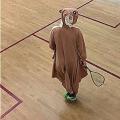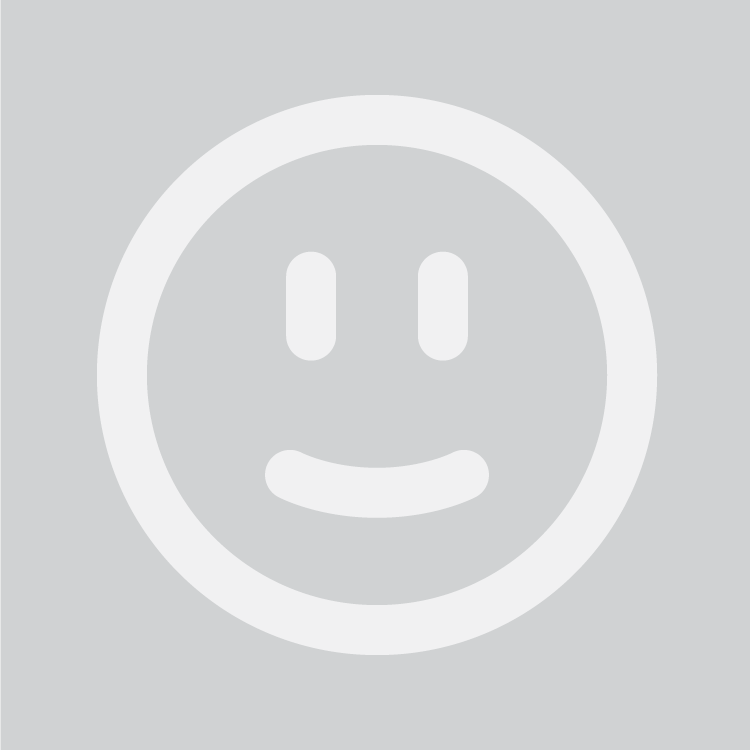Evergreen Squash Club

West Vancouver, British Columbia
Canada
24th Feb, 2025 - Open Singles Box Ladder Sign up for January Session Attention to those not currently in the singles box ladder. A note will be emailed to those in the December box and should respond IN or OUT for January. The deadline to sign up is Sunday, December 29th. Contact Lynn Broman (LJBROMAN@SHAW.CA) or check with Thomas Brinkman or Cathy Covernton. The next cycle begins January7th and will run to February 02, 2025. Only players with full singles court privileges are eligible. The box…
22nd Dec, 2024 - In House Doubles new season. Sign up required. If you are not interested in playing In House Doubles, read no further. In House Doubles will resume Monday Jan 6 and Thursday Jan 9th. IH HOUSE DOUBLES WILL BE SCHEDULED WEEKLY MONDAY AND THURSDAY EVENINGS. Each week players notify Lynn if they are available a week in advance. FIRST NIGHTS ARE JAN 6 AND JAN 9TH, LET LYNN KNOW IF YOU ARE NOT AVAILABLE FOR EITHER. Lynn makes…
22nd Aug, 2024 - Box Ladder Singles also known as Open Singles Box Ladder (OSBL). Box Ladder Singles runs all year when there is sufficient interest. Players new, returning, or current must sign up each session (month). Each session is about a month. Each box most often has 5 players. Players must have full singles booking privileges. Minimum standard of skill is required. Players are responsible for arranging matches and recording the score. Matches count towards Sporty HQ…
1st Oct, 2023 - Singles Box Ladder Finding Box Ladder Sign in to Sporty HQ. Check with Cathy Covernton if you need help to sign in. On your DASHBOARD page find EVERGREEN SQUASH CLUB. (near bottom of left side list) Open EVERGREEN SQUASH CLUB drop down list. Open 2022 SINGLES BOX LADDER Boxes are revealed. The layout may differ with different devices.
25th Nov, 2022 - Singles Box Ladder Replying to emails Respond promptly to all emails. Whether an invitation is desirable or not, respond. Provide an alternate when declining an invitation. Ignoring invitations is not helpful. Reply all when appropriate. Look for common ground and be willing to accept a time that may not be your favourite. Check with box mates if you prefer texting. Remember that lining up a match date is a cooperative effort. Initiating and responding are…
1st Oct, 2023 - Singles Box Ladder Start up November 22 – January 01 The new cycle is posted and underway. Most boxes are full with 5 players in each. Contact Lynn Broman (LJBROMAN@SHAW.CA) or check with Thomas Brinkman or Cathy Covernton for any openings. Only players with full singles court privileges are eligible. The box ladder is a round robin format; each player in a box plays each box mate. Players are responsible for arranging matches and posting…
25th Nov, 2022 - Singles Box Ladder Sending emails Special note about juniors You can send an email to a particular box mate (click on their name) or to all in your box (click on the button). Use the club roster to send an email to an individual. Early in the cycle an email is usually sent to each box. Save the email and use to communicate with box mates. If there is a junior in your box, direct…
25th Nov, 2022 - Singles Box Ladder Sending emails You can send an email to a particular box mate (click on their name) or to all in your box (click on the button). Use the club roster to send an email to an individual. Early in the cycle an email is usually sent to each box. Save the email and use to communicate with box mates. As soon as the ladder is published send invitations to play. Specific invitations…
25th Nov, 2022 - Singles Box Ladder Planning Your Matches Most boxes have 5 players; 4 matches to arrange. Most cycles are about a month; a simple plan is to play a match each week. Check your personal calendar. Map out potential dates to play. Cycles usually begin Tuesday or Wednesday. Send invitations to play early to take advantage of the first weekend. Be aware that your personal preferences may not match well with your box mates. Arrange “difficult”…
25th Nov, 2022 - Singles Box Ladder Finding Suitable Times Sometimes arranging match dates is dead easy; sometimes it takes determination and cooperation. SHQ has a feature to let club mates know your match time preferences. A clock icon appears beside names of players; hover and it reveals their preferences. Provide pertinent information to box mates; “I’m injured”, “I am away but back this weekend”, “Week days after 6pm and before noon on week-ends”. Specific invitations are more effective;…
25th Nov, 2022 - Singles Box Ladder Communicate, Communicate, Communicate. Emailing is the default mode of communication for Singles Box Ladder. If it works, phone or text to arrange matches. SHQ has two email features for box ladder: Click on the button to send an email to all box mates. Click on a player name to send an email. An email is usually sent to the players of each box. Capture the addresses for future use. Each player should…
25th Nov, 2022 - Singles Box Ladder August 15-September 18 Recording Scores Players are responsible for recording match scores. Scores should be posted promptly. It is customary that the winner enters the score. Matches are best of five. Any scoring system may be used by mutual consent. If time runs out before a match is complete: The declared winner records 3 games. The opponent records all games won. The leader of any part game is awarded that game. Hand…
25th Nov, 2022 - Singles Box Ladder Can I get a Clock Icon? You may already have a clock icon. No clock icon? Here is how to do it. SHQ has a feature to let box ladder mates know your match time preferences. A clock icon appears beside names of players; hover and it reveals their preferences. Follow the yellow brick road; SHQ Dashboard, My Profile, Edit Profile, Scroll to bottom, Fill in your playing time preferences. You may…
| Rank | Nat. | Name | Club | Points | Confidence |
|---|---|---|---|---|---|
| 1 |

|
Abhinav Deswal | EVE | 2,139 | 30% |
| 2 |

|
Thomas Brinkman | EVE | 1,845 | 0% |
| 3 | Liam Marrison | EVE | 1,763 | 46% | |
| 4 | Matt Bicknell | EVE | 1,697 | 75% | |
| 5 |

|
Emilio Carrillo | EVE | 1,692 | 58% |
| 6 |

|
YoYo Chan | EVE | 1,673 | 19% |
| 7 |

|
Sayeed Mavani | EVE | 1,655 | 0% |
| 8 |

|
Farzin Habibpour | EVE | 1,638 | 0% |
| 9 | Anuj Bahl | EVE | 1,627 | 0% | |
| 10 |

|
Mihir Badhan | EVE | 1,610 | 0% |
| 11 |

|
Alex Garceau | EVE | 1,607 | 47% |
| 12 | Jon De Souza | EVE | 1,586 | 0% | |
| 13 | Philip Heming | EVE | 1,583 | 30% | |
| 14 |

|
Nick James | EVE | 1,576 | 71% |
| 15 | James Priestner | EVE | 1,572 | 0% | |
| 16 | Geoff Emslie | EVE | 1,546 | 0% | |
| 17 | Ian Sefton | EVE | 1,543 | 0% | |
| 18 | Paul Adamiak | EVE | 1,539 | 0% | |
| 19 |

|
Yuval Pustilvick Arditi | EVE | 1,538 | 23% |
| 20 | Daren Adams | EVE | 1,523 | 0% |